Scrolling through YouTube can open the door to a steady flow of editing requests. Many editors miss the opportunity hidden among channels filled with raw footage and expanding subscriber counts. These creators often seek skilled post-production help that goes beyond generic templates. By reaching out to channels in need of personalized editing, you start professional relationships that can lead to both increased visibility and additional income. Connecting with creators who value quality work allows you to build a reputation and grow your client list, all while working on projects that match your talents and interests.
Recognizing the Hidden Opportunity
- Creators upload daily vlogs, unscripted demonstrations, or live streams all struggle to keep pace with trimming, color grading, or sound design. Their need for quick turnaround allows you to propose a reliable partnership—no flashy sales pitch needed, just a clear offer to fill the gap between recording and release.
- Channels experimenting with new series or formats often lack the in-house expertise to deliver polished cuts. By offering a trial edit—say, refining the intro sequence or tightening a 10-minute segment—you let results speak louder than words, building trust one sample at a time.
- Hosts expanding into merchandise reveals occasional promotional videos in need of sleek editing. A few well-placed transitions and branded overlays can make those ads feel more professional, giving you a chance to demonstrate graphic skills in a low-stakes environment.
- Collaborative channels featuring multiple hosts or guest segments face inconsistent audio levels and mismatched visual styles. Suggest a unified look—consistent color palettes, motion graphics, and audio mastering—and position yourself as the creative glue that keeps every episode cohesive.
- Educational creators posting tutorials or deep dives often skip B-roll, lower-thirds, or highlight reels that boost viewer engagement. Pitch a sample pack of stock overlays and animated titles that fit into their existing footage, demonstrating immediate improvement without a big upfront commitment.
- Series-driven channels depend on brand recognition through recurring themes. Crafting a signature opening sequence or custom end card can elevate their brand image. Your pitch might include a storyboard mockup, showcasing how a brief animation stirs excitement before you lock down the full contract.
Core Approaches in Practice
- Identify channels releasing content twice weekly or more, since high output often indicates an editor backlog. Send concise messages via creator-focused community forums or the channel’s public email, specifying exactly which episode segment you’d streamline.
- Customize your outreach by referencing a recent video twist—point out where a clean cut or audio fix could have enhanced viewer retention. This specificity shows you’ve invested time watching their work instead of spamming a boilerplate pitch.
- Offer a free “mini-edit” on a short clip—no more than 30 seconds of B-roll or a punchy teaser. Deliver it within 48 hours, complete with version notes, and you stand out as both quick and detail-oriented.
- Combine multiple small edits into a monthly retainer model—think five intros or three highlight reels—instead of charging per video. This approach simplifies their budgeting and guarantees predictable income for you, encouraging creators to see you as an essential team member.
- Participate in creator meetups, livestream Q&As, or subscriber-only Discord servers, then share helpful edit tips directly in the chat. Generosity spreads positive word-of-mouth more effectively than promotional posts, as peers point to your contributions whenever an editing need arises.
Six Reliable Channels for Client Expansion
- Film Riot (Filmmaking education channel)
- Offers fast-paced, tutorial-centric uploads with hands-on effects demonstrations.
- All content is free; raw clips are available for download and practice.
- Tip: Create a color-graded highlight reel using their action scenes and share on social media to catch the team’s attention.
- Peter McKinnon (Photography and lifestyle)
- Produces cinematic vlogs and gear reviews.
- Known for smooth transitions and natural light grading.
- Posts videos weekly; free to view.
- Insider tip: Recreate one of his signature lens-flare intros in your demo reel to show familiarity with his style.
- Justin Odisho (Editing tutorials)
- Releases detailed walkthroughs for Adobe tools.
- Specializes in step-by-step explanations for effects.
- Posts biweekly.
- Tip: Export a time-lapse of your own matching edit and overlay commentary on how to optimize the workflow.
- Think Media (Video gear and creator advice)
- Focuses on gear tests and growth strategies.
- Notable for brisk edits and consistent branding.
- All videos are reference-friendly and free.
- Tip: Create custom lower-thirds in their brand palette and send a PDF mockup in your pitch email.
- Video Influencers (Collaboration-focused interviews)
- Combines host insight with guest expertise.
- Posts twice monthly; free access.
- Insider tip: Identify awkward audio or pacing moments and improve transitions using silent frames in a sample edit.
- Roberto Blake (Creative entrepreneur channel)
- Mixes motivational monologues with live screen demos.
- Known for clean screen capture edits and live content.
- Tip: Repurpose a recent live Q&A into a recap with animated callouts, and share it as a polished snippet to showcase your editing abilities.
Offering edits that match each channel’s signature style shows you’re more than an editor—you become a partner who amplifies their creative voice.
Putting Everything into Practice
Turn your skills into a service by drafting a clear contract, using invoicing tools, and setting follow-up reminders. Build a niche-focused portfolio site with organized samples and keep it updated. With smart outreach and polished edits, you’re ready to turn YouTube into a reliable freelance opportunity.
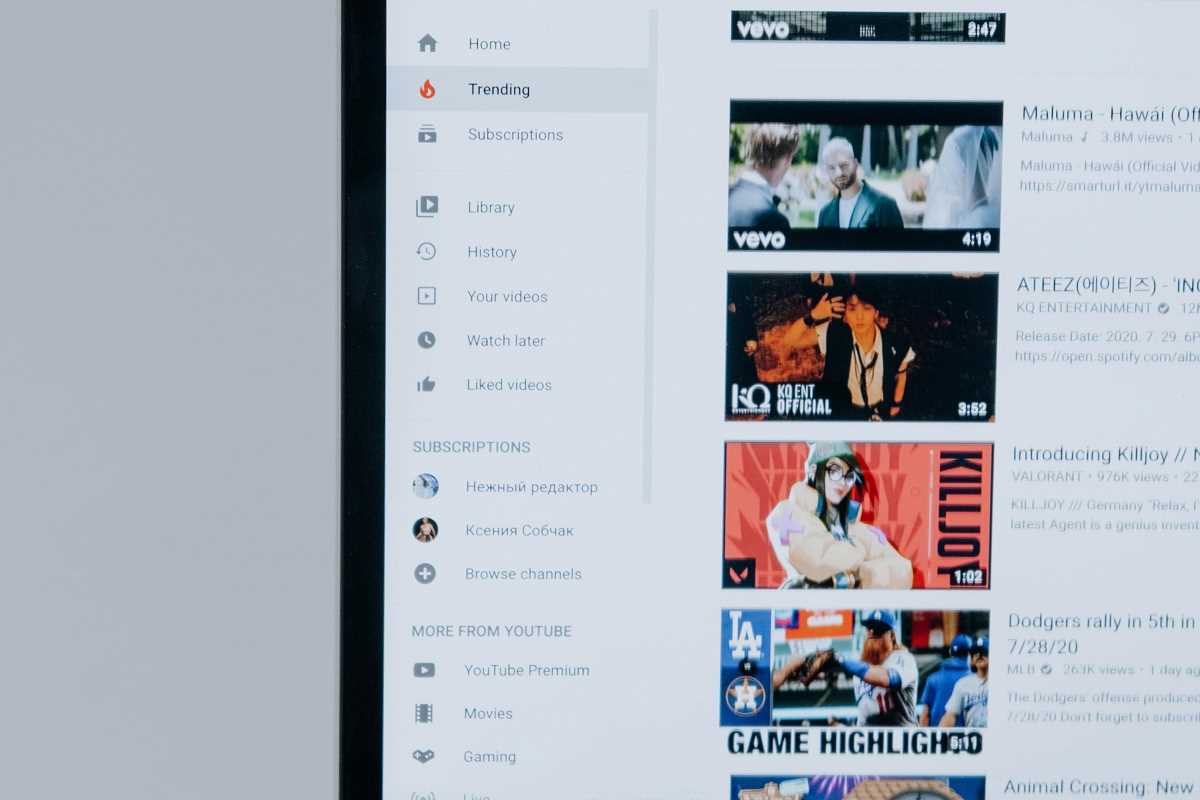 (Image via
(Image via





